Some weeks ago, we talked about a specific case of using several applications across one’s mobile and tablet to do bible studies. The response from that article has been quiet, but there has been something quite consistently stated: the amount of inking, drawing, and pictures was a bit overwhelming. So, how about we scale things down a bit to just using your tablet (iPad, Nook, Kindle Fire, etc) for studies.
[click for larger view]
The Setup
- Safari Mobile Web Browser
- Penultimate
- Evernote
- Dropbox
We are keeping things simple here with the use of the built-web browser, Penultimate to collect and organize our content, and then Evernote and Dropbox for the purposes of archiving and sharing (you only need one of these, but am including both as Penultimate works seamlessly with both).
The Study: John 8:1-11
Many of us might be familiar with this section of the Bible. Here, a woman is brought before Jesus by scribes and Pharasees and she is charged with adultery. This was one of those studies where we were given the text before the meeting, and then had to come to the study with items to contribute. I decided to collect my thoughts within Penultimate, and then again use the app during the study to capture additional thoughts.
Before the study, I read the text and started in Penultimate with some questions that came to mind about aspects of the section of text: location, timing, what the Temple looked like, etc. After getting a few of these, I began just by using a simple search to look them up, and then started collecting facts and images from image searches, Wikipedia, and other places.
Then in Penultimate, I just went at it. What I liked here is that my notes very quickly started looking like something in a composition book, but with better links to images and data. What’s missing from Penultimate is some kind of screen that keeps track of the items that you grab from websites (like of like an automated biblography).
During the study, I went back to the document that I started, and just added additional pages to correspond to the questions being asked. No styli, no keyboard. Just grabbing snippets of images and writing as I see fit.
The end product looked like this PDF. I exported the Penultimate file into Dropbox, and it created this PDF. I also did an export into Evernote which gives me the opportunity to view this notebook on my mobile or anywhere else that Penultimate doesn’t exist (aka, anything not named iPad).
All in all, this has become a pretty neat workflow and exercise. Its only one of a few ways that you can use your tablet for Bible studies. Of note, the ability to mashup content within your notes is something you should take advantage of, or encourage those you teach to take advantage of. If you can do somethingl ike provide them with an outline to start with, and then let them cut/create as they go, you’ve got the starts of building understanding (Proverbs 4:7) with the text – note just memorization and rote learning.
Could this work for you? Or, do you have your own workflow for how you use a tablet with Bible studies? Chime in the comments and share.
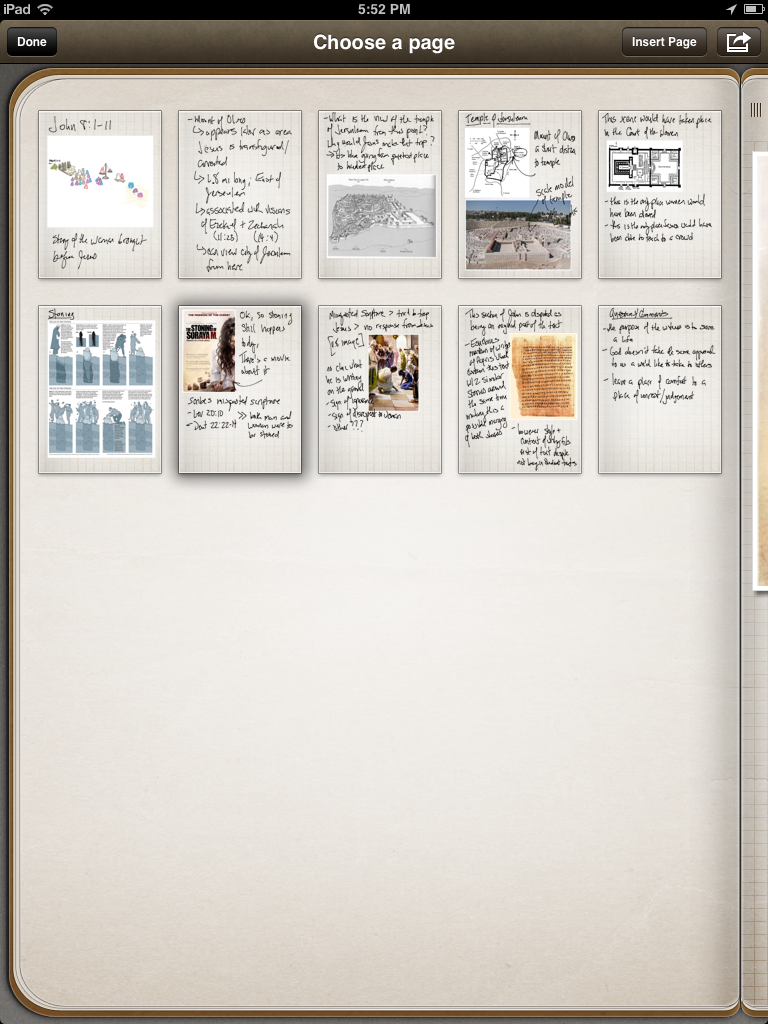
 I’ve had
I’ve had  This might be a bit off the normal stream of topic, but given the posts framing around the
This might be a bit off the normal stream of topic, but given the posts framing around the  Over the past week(s), I’ve been working on answering some simple questions to address building pitch slides for the
Over the past week(s), I’ve been working on answering some simple questions to address building pitch slides for the 
 During the month of January, we posted six articles which corresponded to five resolutions suitable for those working in and around mobile ministry. Being that this is one of those days that happens once every four years (on the Gregorian calendar), how about we just take it as a day to reflect on those resolutions and any progress made towards them.
During the month of January, we posted six articles which corresponded to five resolutions suitable for those working in and around mobile ministry. Being that this is one of those days that happens once every four years (on the Gregorian calendar), how about we just take it as a day to reflect on those resolutions and any progress made towards them.