Conferences make for a good time to hear about new projects and opportunities. At ICCM, of the projects that I was exposed to, two of them caught my attention enough to highlight them a bit here.
GospelFunder

The first is called GospelFunder. GospelFunder is
a non-profit organization, dedicated to creating advocacy for non-profits, and helping advocates grow advocacy for their non-profit’s campaigns and causes. We do this through our Non-profit crowd funding and Advocacy building platforms.
GospelFunder™ focuses on helping Christian Gospel-oriented projects reach their funding goals so that innovative gospel projects can be enacted and the gospel proclaimed around the world.
What really impressed me about GospelFunder wasn’t just the quality of its funding engine (technically, its really well done; socially, its got a broad and deep analytic base; theologically, its meant to address a big need missionaries have of which it seems part of the faith drop the ball), but the integrity of the founder. He and I spent several conversations not just talking about what GospelFunder does, but also how his life had been impacted by God and how that motivated this and other ventures. Given the founder, seems like a very solid organization to support.
View the GospelFunder website and take note of some of the projects that are looking for funding.
Givelify
 The other project we connected with came by chance and a tweet. Givelify had followed us on Twitter a week before ICCM and so I found it pretty interesting when one of the founders showed up in my presentation. Apparently, he was notified that ICCM was going on, and by luck of the draw, made his way into the building and room where I was presenting A Theology of Mobile Ministry.
The other project we connected with came by chance and a tweet. Givelify had followed us on Twitter a week before ICCM and so I found it pretty interesting when one of the founders showed up in my presentation. Apparently, he was notified that ICCM was going on, and by luck of the draw, made his way into the building and room where I was presenting A Theology of Mobile Ministry.
Givelify will be a donation platform for churches which starts at the practice of the giving basket. Where some solutions require you to either hand over your credit/debit card or access the church’s website in order to do the donation, Givelify essentially turns all faith-based organizations that can be found on a map/Google/Yellow Pages listing into a digital donation recipient.
As it was explained and demoed to me at ICCM, Givelify uses a similar payment processing backend to products such as Square, etc. However, Givelify facilitates the transaction happening. Inside of the app (Android first, mobile web then iOS I think was the roadmap explained), you choose the destination of your donation, and then receive a confirmation that it was given. The church/organization receives the offering/donation from Givelify. As a giver, your receipt of the gift comes from Givelify, and as a receiving church/organization, you receive a report of those who used the service in order to send finances. For both groups, there is an easy to use dashboard component to monitor what comes in and trends against that.
Givelify had an interesting solution to the behavior that many churches still engage in in terms of a public passing of the basket and then putting something into it. There are these paper slips which look like checks that you write on it that you made the donation via Givelify – am guessing that putting a transaction ID on there helps to identify your gift amongst others. In this way, those communities who equate the public act with the heart gift (there’s a Matthew 6 contention in me there), this doesn’t trip up the moment. Its just about a digital-first, mobile-unique method of giving.
For more information about Givelify, visit their website and signup for the soon-coming beta.
Just two products, and to some degree they are similar. To another degree, they aren’t and there are cultural and social backends to why they caught my eye. I’d encourage you to check out both GospelFunder and Givelify. While the latter isn’t quite here yet, the former is, and both offer a chance to get some decent momentum in the space of funding faith efforts in a manner that respects the faith, but moves us all forward.

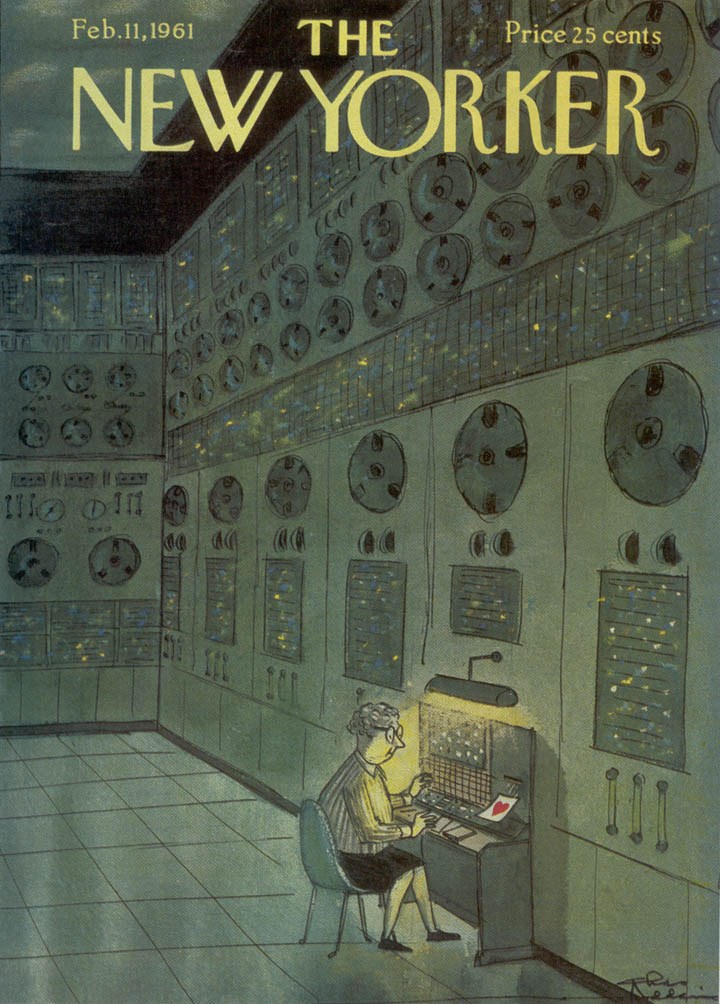




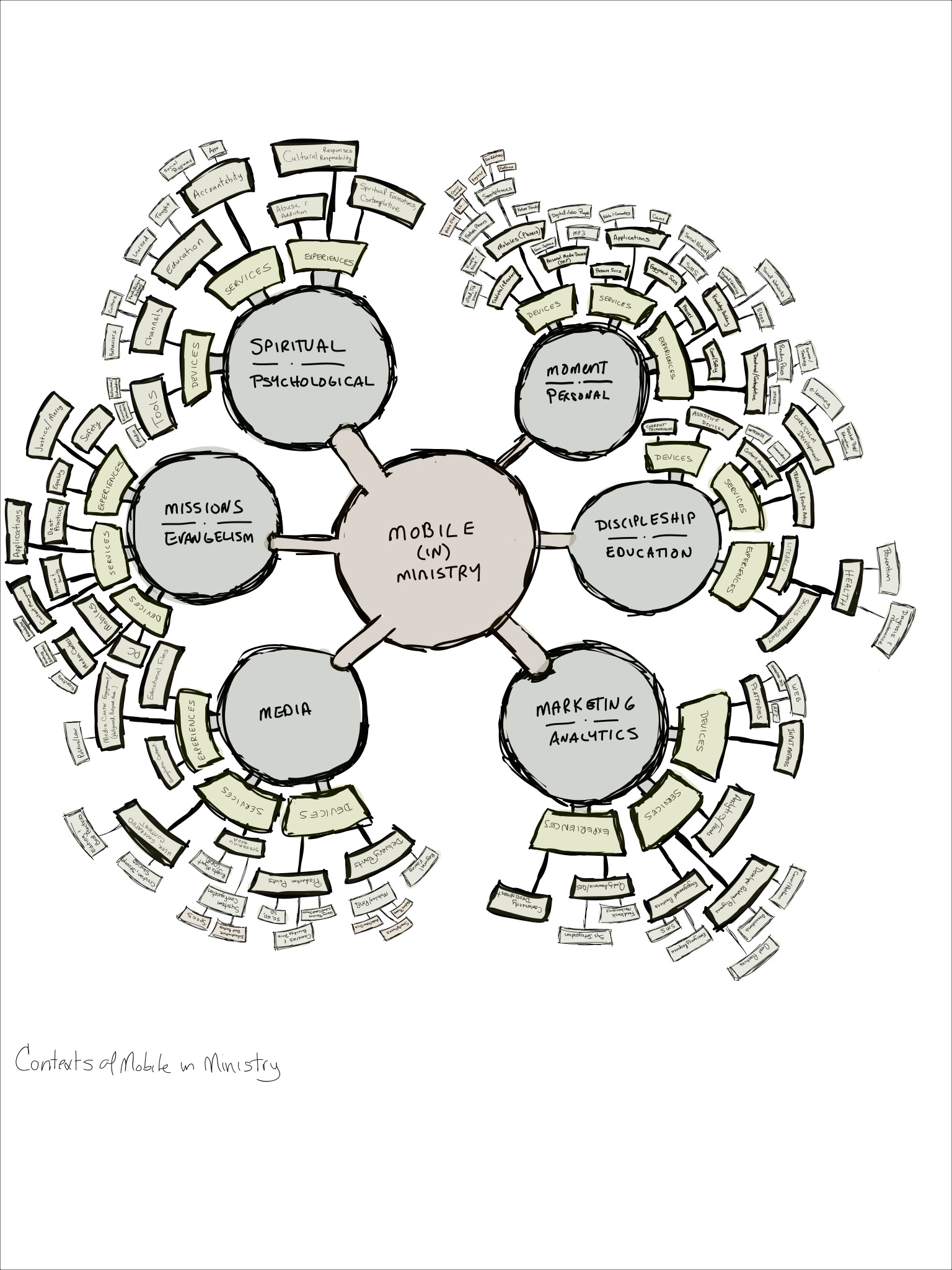

 The other project we connected with came by chance and a tweet.
The other project we connected with came by chance and a tweet. 