
I’m a gadget guy. I’ve loved electronics from a young age, whether it be a computer or the latest video game system. In recent years, that love of electronics has grown to include mobile & handheld devices. The challenge, though, has been to weigh my lust for gadgetry with their practical implications for my life; which, is a part of what we try to preach here at Mobile Ministry Magazine. If the device doesn’t fill a real need, do you really need the device? That’s been my personal challenge.
My first taste with handheld devices came with the $99 Palm Z22 back in 2005. It filled a very specific need: 1) having a device to keep track of my life, and 2) keeping a Bible in my pocket. The need quickly came to stop carrying three devices (feature phone, Palm, Zune) and to knock it down to two. So, in 2007 I upgraded to my first smartphone (T-Mobile Dash, a Windows Mobile device), which allowed me to carry just a phone & my Zune. My needs hadn’t changed, other than wanting to carry fewer devices; since, I intentionally did not have a data plan very long after buying the phone. In 2009, I upgraded to the Android G1. Again, needs hadn’t changed all that much, although I wanted to take advantage of the Google ecosystem that I had already made myself a part of with Google Apps. Last Thanksgiving (2010), I had the opportunity to upgrade to the Android G2, as my wife wanted a better smartphone (after having inherited my Dash) & we were able to take advantage of a buy 1 get 1 free deal. A subsequent upgrade to a 32GB microSD card allowed me to ditch my Zune altogether & get down to a single device, which is where I’ve been for the past year.
As you can probably see, part of my upgrades typically come when there’s a need to fill, and I sometimes get the opportunity to alleviate some gadget envy in the process. Recently, I’ve wanted to take a part of the whole tablet craze. I held off for a long while, not being able to fully justify the price or function for my needs. I wanted a tablet so much so that I bought an iPad 2 earlier this year, but returned it after I couldn’t live with the amount I had spent on it. So, when the opportunity presented itself last week for me to purchase a tablet on the cheap, I jumped on the opportunity (and the Lord aligned the circumstances for me to happen to have the funds available). What did I get? I ended up with an Asus Eee Pad Transformer (a Honeycomb Android tablet), along with its keyboard dock accessory.
What finally convinced me to purchase a tablet? Well, simply put: it filled a need. As a student of the Bible and someone who just likes to read in general, I have amassed quite the digital library of theological resources. Many of these resources are great for study, but others are great for just sitting down and reading from cover to cover. Well, when you have a 17″ notebook computer, sitting with it on your lap or at a desk isn’t always the best way to read an electronic resource. Mobile apps have allowed me to read on my phone, but that screen real estate is just too small for extended reading. So, a tablet that can run those same apps fit that niche quite nicely. Also throw in the desire for wanting to be more mobile while staying connected and you can see where a tablet comes in handy. While it’s only a Wi-Fi only device, that doesn’t concern me because my G2 has 4G connectivity & it doesn’t cost me extra (with T-Mobile) to turn my phone into a hotspot.
It’s nice having a device that fits my needs, and with both my phone & tablet being Android, it makes life easy because there was no need to buy new apps, except those that were tablet specific. I was actually quite surprised to find that as soon as I logged in & hit the Wi-Fi that the Android Market was smart enough to automatically download all the same apps that I had put on my phone. While it’s primarily a reading device, I’m also excited about the opportunity to try pushing the envelope of mobile. This weekend I’m taking a business trip to Austin, TX and I’ll be leaving my laptop at home; I’ll only be taking my tablet with me (and phone, obviously). But wait, I’m supposed to be giving a demo of some desktop software. Doesn’t matter, I’m still leaving my computer at home. Why? Because I can simply VNC into my machine from my tablet, and with a mini HDMI port & VGA connector, I can connect to a projector & give the demo from the tablet. How cool is that?!
As I strive to be more mobile in the coming days & weeks, I’m interested in seeing where my phone & tablet take me. I’m looking forward to the conversations that it sparks, both in the office and in public when I’m using my device for reading, drawing, taking notes in church, and more. It’s nice when upgrading a device can also upgrade your life.
 Though there’s considerable debate about the “social gospel,” there isn’t so much debate about the building of computing technologies which enable social, wellness/health, and economic progress in various communities. To that end, we want to draw your attention (just in case you missed our retweet of it on Twitter) to a great resource called Building Applications for Social Good. Here’s a snippet about this resource from its author’s initial posting of it:
Though there’s considerable debate about the “social gospel,” there isn’t so much debate about the building of computing technologies which enable social, wellness/health, and economic progress in various communities. To that end, we want to draw your attention (just in case you missed our retweet of it on Twitter) to a great resource called Building Applications for Social Good. Here’s a snippet about this resource from its author’s initial posting of it:
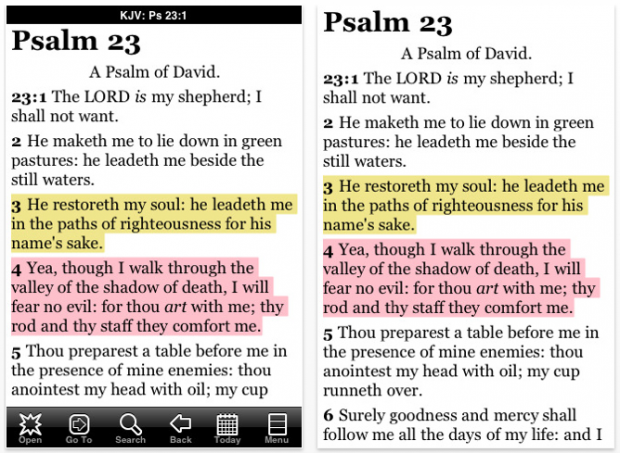 It probably doesn’t need to be stated because its often felt. But, I do think that in the race to use this technology
It probably doesn’t need to be stated because its often felt. But, I do think that in the race to use this technology 
 At the time of composing this, I was only a few hours from hearing that Judy Breck (
At the time of composing this, I was only a few hours from hearing that Judy Breck (