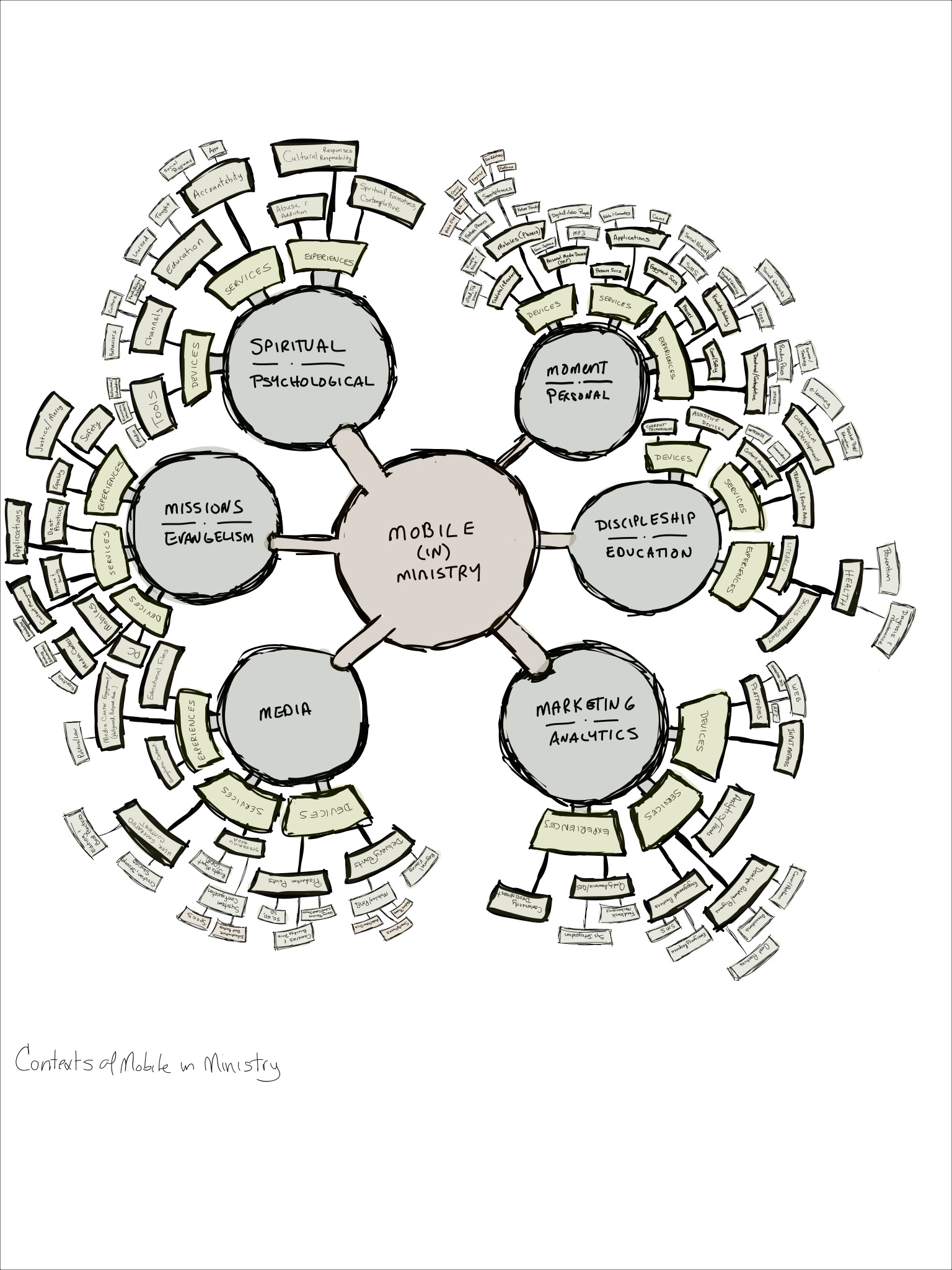LaRosa Johnson has been a longtime friend to MMM, and has even contributed a few posts here. He and I recently connected for some fellowship and that turned into a small clip of him sharing some of what he does with Wordsearch Corp (now a subsidiary of Lifeway Publishing) and his mobile activities.
Mobile Ministry Methodology (v1)
For the years that I’ve been looking at this intersection of faith and mobile technology through the lens of MMM, one thing has honestly escaped much of the conversation around the topic: if this intersection is valid, then what do people do to get past that intersection and into some relevant demonstration of their faith. In effect, what’s the method to the madness?
Being able to devote much more time to MMM in the past two (2) years has granted my thinking and action spaces to do just that – figure out the methods and some streams of activity within them. You’ve seen this in part if you’ve followed this site for sometime and watched its evolution. In this post, I kind of want to pull all of that together into what amounts into a mobile ministry methodology. The goal of this methodology is to literally demonstrate the definition of mobile ministry in the midst of practice and application.
Received SMS: “Can I Ask You About How to Become a Christian?”

We shouldn’t wonder about the reach of technology, nor just what can come across its lines, but as an editorial in a recent edition of Christian Computing Magazine explains, being exposed to new behaviors because of mobile and other technology doesn’t take away the need people have to connect with this faith. Here’s a snippet of the editorial:
…I do my best to keep up, even in areas that I am not comfortable using, such as texting (I still think a phone call is a much better way to go). However, last month I received a simple text to my phone that said, “Is this Steve Hewitt?” I replied, “Yes”. The mystery person then texted, “Can I ask you about how to become a Christian?” I spent the next two hours, slowly sending text messages back and forth with this person, answering their questions, and eventually texting them a prayer they could say to accept Christ as their savior. After it was over, they revealed who they were…
- Read this rest of Steve Hewitt’s editorial for the March 2012 edition of Christian Computing Magazine (PDF)
- Read March 2012’s Christian Computing Magazine (PDF)
- Visit the Christian Computing Magazine website
Aside: there’s also a neat article in that issue about stepping into digital evangelism (PDF) which might light a fire under some of your efforts to get others involved in this space.
This editorial took place by simply sharing one’s mobile number and being open to the contact. That’s not something which can be stated too much – its not just having the tech, but using it in the space of being available. The 1st characteristic for mobile is that its personal. Don’t lose out on this point. You don’t just broadcast and wait, you engage (consistently, openly, honestly).
For wider and more administrative means for using SMS/MMS in ministry, check out our listing of services/service providers. Just, be open for the contact that you didn’t script.
[Guest Post] 5 Ways to Think on Mission with Mobile
MinistryOps is back, continuing the discoverabiltiy theme from their previous post.
Here are five ways in which you can think about mission and being intermissional with mobile technologies and behaviors as part of your toolkit:
- Recognize needs
By studying our community, we can serve our community. Go to a coffee shop, buy a drink, and meet your community. Find out what people are doing with their phones. If everyone has 4G you probably don’t need to optimize for speed, but if there’s spotty coverage you might want to figure out how to make your content work offline. - Start small
Instead of blowing up your entire site in the quest for mobile, take incremental steps towards reaching mobile users. Start removing flash content, adjusting drop down menus to work on touch devices. In the process take note of where mobile users are spending time on your existing site, that information will be invaluable in determining your future direction. - Remove friction
Whenever possible your web app should take advantage of native features. Start with the basics by considering how screen size, and touch interface will affect your design. Then start looking at how native device features and HTML5 can make life easier. - Insiders know, outsiders Google
If content can’t be crawled by search engines, it’s not going to be found by outsiders. For audio & video content consider using video sitemaps and creating transcripts to increase visibility of your content. - Cast a wide net
Test your site on the worst devices you can find. It’s tempting to only test on the latest and greatest devices, but it’s important to make sure that the site is just as usable on older devices.
Stop and Reflect as the Friend of Instant
Today is the day after Easter/Resurrection Sunday. Many businesses opt for this as the day off to observe the holiday and to allow for their workers/participants to get a bit of time to stop and reflect after the last many weeks of activity (especially if you have been observing Lent, alongside the rest of the seasons’ concerns – taxes, spring breaks, etc.).
In the midst of this, we’d like to kind of remind you that stopping and reflecting shouldn’t be the opposite of the instant communications and technologies that you have in your hands right now. Surely, there are statistics and commentaries aplenty which describe how we’ve let the speed and access to faster and more targeted communications tear away at our ability to reflect, rest, and demonstrate a keener awareness of concern for one another.
If anything, let the below graphic be a reminder of that point. You don’t have to go so fast, but you do need to stop in order to see a life that’s risen (click on graphic to see entire graphic [clipped], in new window):
[Repost] Easter/Resurrection Sunday, Narrated Through a Mobile Lens
Last year, we published an account of Good Friday and Easter/Resurrection Sunday in the context of what that story would look like if mobile were present. Here’s a snippet of what happened on Easter/Resurrection Sunday in that story:
…The brothers planned to meet near the place were ate with Jesus last. The keeper of that room also received the message from the women and assured us that we would be taken care of and fine there. We had to think and act quickly. And somehow, if Jesus is risen, get in contact with him. I’m sure that he couldn’t get a mobile – but I’ve seen him produce all kinds of things out of thin air, anything is possible with him.
The plans came along quickly. This was much different than in times past. It seemed like this time that we just wanted to be on one accord. Some of us reclined in our seats to breathe, some had been on the run a lot longer than just the past three days. Then something strange happened. The mobiles in the center of the table turned on at the same time, then vibrated, then turned off. That was weird, and we all seemed to see it at the same time. It got quiet, really quiet…
Read the rest of Easter/Resurrection Sunday, Narrated Through a Mobile Lens, and the previous installment, Good Friday Narrated Through a Mobile Lens
[Repost] Good Friday, Narrated Through a Mobile Lens
Last year, we composed an account of this Easter weekend, but told through the perspective of what things could look like if mobile was a part of the story. Here’s a snippet of the story:
It was only a 30 second clip. But that was all that we needed to see. There he was, I think. In the face it looked like him, but the body was badily bruised. He had something on his head, but I couldn’t tell – I’ve got a simple mobile without a good screen. It looked like he nearly fell with some beam on his back, but then some other guy grabs the beam from him and then the scene cuts. We all looked at one another terrified. We knew what was next. This kind of message only comes out for certain kinds of capital punishments.
My mobile had been off for a few hours. I needed to relocate and didn’t need any cell towers tracking my movements. Better that myIMEI simply shows up in a different region with a different SIM than traveling across regions. It was around noon when mine and all the mobile around me beeped again. There was another MMS. This one felt different. The sky had darkened before it came in. I had this feeling in my stomach that I lost something very important.
Read the rest of Good Friday, Narrated Through a Mobile Lens, this story continues on Easter Sunday.
Mobile Ministry Event Calendar
If you’ve not seen this already in our redesigned sidebar, and in keeping with that 2012 resolution in keeping on top of conferences and such which might be beneficial to those following mobile (in) ministry, there’s now a public Google Calendar showing a smattering of #mobmin events for 2012 and beyond.
This calendar actually started as a personal calendar that’s now public, with some members of the Mobile Ministry Forum having the ability to add to this calendar. I’ve gone the route of putting many of the major events that we talked about before on there. As the year goes forward, you will also be able to see some smaller calls and conferences as they happen appear on here. The link to this calendar will show on our mobile site(s) soon-ish.
- For those of you with Android devices, you should simply need to go into your Google Calendar account (use a desktop web browser), and then add this calendar to have it appear alongside your calendar; I’ve yet to play with a 4.0 (ICS) device to see if any changes with the calendar effect this or make it simpler
- For those of you not using an Android device, but do have a Google Calendar account, you need to copy each event (individually) into your main calendar, and those events will appear there. However, they will not update when the calendar updates.
- You can subscribe to this calendar via RSS (link here); items will show in your RSS reader when they are added to the calendar, not when they occur
- You can also add to your Apple devices calendar using iCal (link here). If you add this link into iTunes, it should transfer to another (layer) calendar in your iOS devices; this link does update when the main calendar is updated as far as I know.
- Depending on the mobile device you are using, the RSS/iCal item should show an individual item download, so that (for example) from a mobile device, you can download a specific event into your calendar. From your calendar, sharing is as simple as hitting the “share” button on your device and it sends as a vCal item in an MMS message
- I have a workflow running using ifttt which automatically tweets out newly added events using the #mobmin hashtag – so if you are looking for an easy way to have your audiences keep up with events, that hashtag just got more valuable.
If there’s an event that needs updated information, needs to be added/removed, just let us know.
[Guest Post] Discoverabiltiy (Or, Why You Just Can’t Do An App)
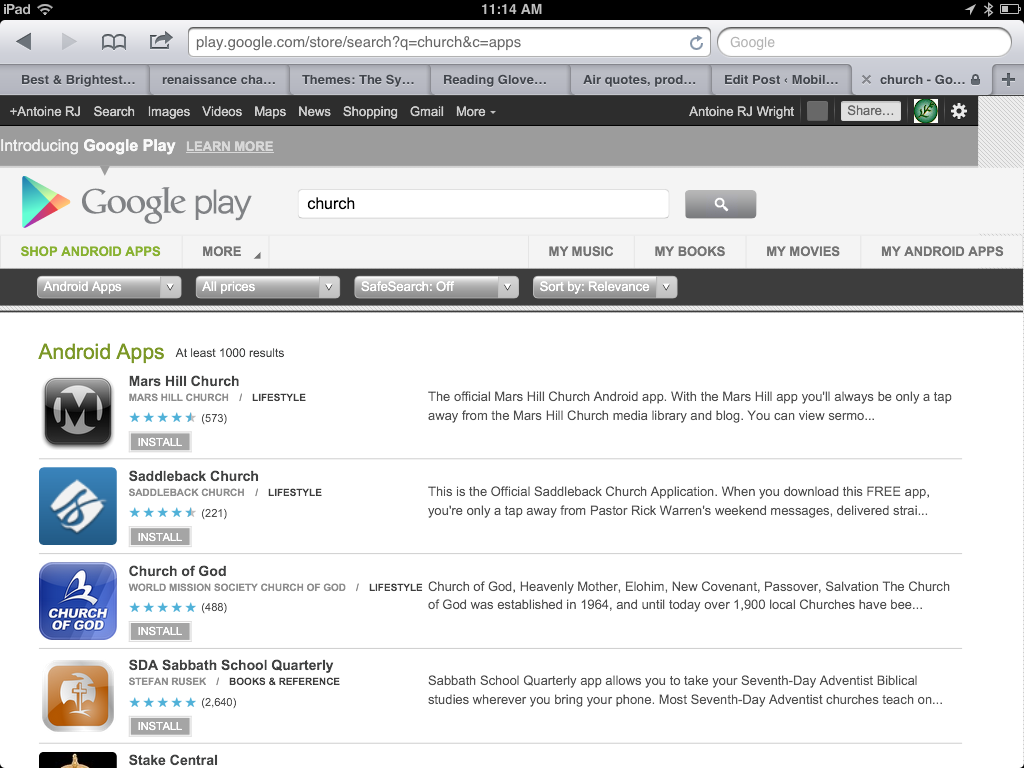
This post was submitted by Garrett Johnson of MinistryOps (@ministryops)
The big promise of apps is that they’ll promote themselves. Just by getting your church or ministry into the iTunes store, or the Google Play, millions of users will magically come to find, use and enjoy your app. And based on research showing increased media consumption by app users, and longer user engagement why wouldn’t you?
The untold story is the friction of 500,000+ apps in the iTunes store and the noise they make as they’re looking for installs. A simple search for “church” in an app store (for example at Google Play) gives results for church organ apps, church bingo, guitar chords, poker… and that’s just the first page. Apart from celebrity mega-churches, and directly searching your church name, getting found in the app store is going to significantly limit your install base.
The Walled Garden Effect
A native app, no matter how well designed, requires visiting an app store, finding the app, and downloading the app. It doesn’t matter how simple you make the QR code or easy the bit.ly link is; unless a user regularly attends your church, or consumes your content elsewhere, they’re unlikely to find and install your app. So, if the content provided in the app isn’t easily accessible without installing an app, you’ve built a walled garden protecting (and limiting) your content, that’s just for your insiders.
Instead ministries should consider building on the platform that’s preinstalled on every mobile device and can be found on Google, shared on Facebook, and sent in an SMS message. The web is the ultimate platform for mobile; a URL needs no explanation or installation, works on the desktop and mobile, and can point to every piece of content your ministry has ever published. It might not seem as glamorous as an app store, but the web reaches the people where they’re at. Your mobile strategy might end up looking a lot like your current site, or just enhancing with CSS media queries, or a custom mobile site.
Whatever decision you make, mobile is just a methodology for communicating the Gospel. It’s not the only way, it’s not the best way, it’s a way. Don’t be fooled by slick marketing or articles, you don’t need an app. You need to equip people to go out on mission with the Gospel. Do it in the best way you can.
All Books Project on Github
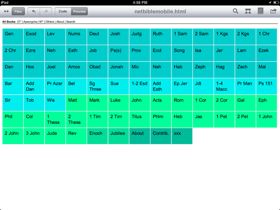
I’ve added my All Books Project to Github for those who might be interested in taking a look as to what I’ve been working on. Right now, that’s just the UX. I’ll get the ReadMe and Wiki updated in time.
As of now, I’m not really planning to do much more to it before I finish some lessons with JavaScript and figure out the speed issues on my Nokia N8. But, if you’ve got ideas, or want to jump in, well, there it is.
Oh… the colors, measurements, and arrangement is all for a reason. That all comes in the documentation… stay tuned.