 Some weeks back, we put out a thought asking if the use of 4Sq and similar location-broadcasting social networks could minimize the need for pastors to have offices and add some accountability to the activity of intermissional ministry (this post)? It met with some comments via Twitter, but I think it took some of the in-person chats in an interesting direction. While many people responded that it probably wasn’t a bad idea for a pastor to not have an office, they weren’t sure how other ministral functions would be effected. That’s fair – we only talked about the behavior and activity of the pastor, not those who support their ability to be prepared, present, and preaching.
Some weeks back, we put out a thought asking if the use of 4Sq and similar location-broadcasting social networks could minimize the need for pastors to have offices and add some accountability to the activity of intermissional ministry (this post)? It met with some comments via Twitter, but I think it took some of the in-person chats in an interesting direction. While many people responded that it probably wasn’t a bad idea for a pastor to not have an office, they weren’t sure how other ministral functions would be effected. That’s fair – we only talked about the behavior and activity of the pastor, not those who support their ability to be prepared, present, and preaching.
So, let’s take it a bit further, and address the idea of presence and then see what we can do to build into digital spaces the perspective and behaviors that make sense for pastorial contexts.
Location, Location, Location
We’ll start with the aspect of this idea of an office that usually/rightly gets the most traction. Location. Well, its not so much the where of location that people are looking for as much as it is a sense that they can spatially orient themselves to your time and presence. Once someone is able to resolve this spatial relationshp, everything else tends to make sense.
This is the first aspect of this idea of digital/virtual pastoring that seems to throw folks off. Not so much that they will always access the pastor in that space, but that they know that in such a space, that person has a posture of availability. When that space is thrown into a virtual perspective, its hard to resolve “oh yea, pastor can help me becuase they are where I am.”
Show Me Your Face
Pardon me for saying, but I always find the story of Moses asking to see God’s face one of humor and obsuveness (is that a word) by God. For one, he mooned Moses (“I’ll show you my hinder parts,” funniest thought ever). Then, it wasn’t even that Moses got to see God’s face, he engaged with his voice, but not the entirity of His identity. That’s what Moses wanted to engage, and I’m not sure God was quite up to letting Moses do that.
The parallel comes in when we are using technologies such as email, instant messaging, and SMS where we also have some baseline communication with one another, but each party isn’t on the same plane – they aren’t looking one another in the eye. Yes, the communication might be honest, but (to quote a friend), “I can’t believe you unless I can look into your eyes.” Video chat helps here (Skype, Facetime, video calling, etc.), but there’s still that break in the physical space that’s harder for some people to get over than others when it comes to matters of talking, teaching, or counseling.
Reach Out and Touch Someone
With each communication technology, we seem to want to get closer to the experience that’s so well felt when we are in front of one another face to face. Improvements in the performance of wired and wireless networks (speed, latency, resolution, etc.) as well as what we can do on those networks are simply a matter of trying to make that experience of communication as engaged as touch. And yet, it never quite matches. As mentioned in the previous section, each connection, device, application, and protocol adds a layer to the interaction that isn’t our skin (smell could probably be added here too).
And so the virtual office fails to be a point of touch in a literal sense. But, there is language, emoticons, and output interfaces (haptic feedback, electromagnetic waves, etc) which we put in place to imply that experience. Sometimes its successful; SOMETIMES WE WONDER WHAT IN THE WORLD FOLKS ARE THINKING (using all caps means what again). We get the connection, but not exactly the fullness of connecting that our senses are built for.
So, with those items in mind, how can we create a digital space – or even virtual one that takes into account the needs of the office of pastor-teacher, while at the same time embracing some of the positive value of these digital technologies?
Architecting the Digital/Virtual Pastor’s Office
Remember, we are starting from the idea that there is no (leased, rented) physical office.
In terms of location, we could use public spaces such as a library, coffeeshop, train/bus terminal, or even a city park. If we are simply working on administrative tasks, perhaps the quieter the better. If meeting with people one-on-one (virtual office hours), then perhaps we are meeting in a small business eatery that’s inside of the community of the local fellowship, or even owned by one of the members. Some churches have their own hotspots within their churches, perhaps these could be leveraged as location points as well?
Once the physical location is established, its up to the individual minister to set some ground rules: how long will you be available in this space; what topics are ok to discuss in public, and which need a more private affair. I’d like to think that from an IT perspective that there’s some consideration to data privacy, content management, and maybe even how you might be getting online. I’ve always liked the idea of using your mobile to be the hotspot, so that you have some sense of control and management over the connection in this case (might be an additional expense, so that’s got to come into consideration as well).
You’ve got your space, now what about your face? Perhaps in this digital office, you are setting aside a specific amount of time to respond to text-only messages. Emails, IMs, etc. might get some kind of priority ranking, in case you might be in that virtual space for admin reasons. If you are looking at doing video (video counseling, collaboration moments), then maybe you are in that more private place, but also not in such a public space that you’re speakers or voice are transmitting to those around you the confidental details of the conversation you are keeping. Though, you do publish it (“virtual office hours on Google Hangout from 10AM to 12PM on Tuesdays” kind of thing).
As for touch, I’d say that you’d do similar to what you do with the video and admin time, making it clear which times in that virtual space that you would be available for people to walk up to you and say hello for pastor-centric items, being open to the random conversations of the space in other times. We all want to be touched by the literal presence of someone else, and so to keep that in place allows some bit of leveraging what works digitally (announcing that you are there), and the best methods of people getting that touch if they are coming to you. If you are bringing the mountain to them (so to speak), then perhaps that’s an instance of muting or turning off the ability to be contacted by all except the most important contacts, making sure that you stay present in the presence of whom you are with.
In a post last year, we talked about a pastor going to this model; its good to look in and see the challenges and opportunites that have happened since.
Present and Presence as the Digital Thumbtack
The model of life here is that we can live and work by using mobile and digital technologies quite effectively if we take into account the environment, costs, needs, and audience. Within this space of mobile ministry, we are also inclined to take into account the implications of the technology to those we interact with. Its not so much a different balance than going without digital, but there are these items that we can do, which if we don’t consider the results could be a hindrance rather than a help.
While writing this, I’m sitting in a coffeeshop interacting with people coming in and out, sitting and reading, and such. I’m in my office, using things digital and virtual in nature, but staying aware and open to the senses God built in us in order better demonstrate the connection to Him and one another.
 Today is e 7 year anniversary of Mobile Ministry Magazine (MMM) being online. That’s something that almost didn’t happen. At the Lord’s suggestion of going online with it, I didn’t think that it would be something usable, let alone sustainable. And yet here things are, 7 years later. It wouldn’t have probably jumped online if not for Palm Addict:
Today is e 7 year anniversary of Mobile Ministry Magazine (MMM) being online. That’s something that almost didn’t happen. At the Lord’s suggestion of going online with it, I didn’t think that it would be something usable, let alone sustainable. And yet here things are, 7 years later. It wouldn’t have probably jumped online if not for Palm Addict:


 A few days ago, a post went up over at the BigBible Project talking
A few days ago, a post went up over at the BigBible Project talking  One of the requests we’ve had out there for sometime is some testimonials, or case studies, in which those whom are building applications and services that service mobile and mobile ministry endeavors can be highlighted and lend some light to the depth and challenges in this space. A response came from a company, Enterra, whose
One of the requests we’ve had out there for sometime is some testimonials, or case studies, in which those whom are building applications and services that service mobile and mobile ministry endeavors can be highlighted and lend some light to the depth and challenges in this space. A response came from a company, Enterra, whose 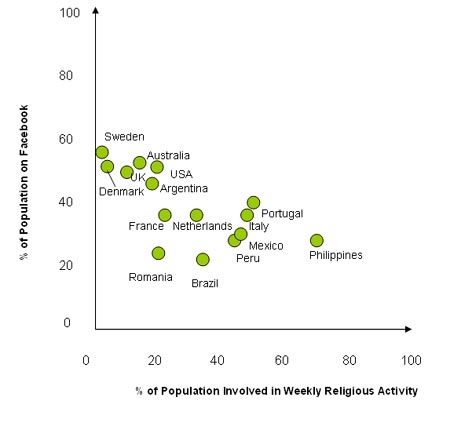
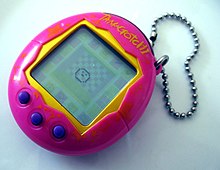 I will admit that I’ve only thought on this end of things here and there. But, its there. And at least in respect to thinking about these implications of mobile, it makes sense to at least broach the subject: what if we look at mobile the same way we look at animals? What would the ministry implication look like in that respect?
I will admit that I’ve only thought on this end of things here and there. But, its there. And at least in respect to thinking about these implications of mobile, it makes sense to at least broach the subject: what if we look at mobile the same way we look at animals? What would the ministry implication look like in that respect?
 Mobile Advance has been putting together a series of How-To articles for doing mobile ministry. Here’s a snippet of How-To #7: Obtaining Video for Mobile Ministry:
Mobile Advance has been putting together a series of How-To articles for doing mobile ministry. Here’s a snippet of How-To #7: Obtaining Video for Mobile Ministry: