 Last week on Twitter, I posed a question that was grounded in something of an experiment done last year at the Mobile Ministry Forum Conference:
Last week on Twitter, I posed a question that was grounded in something of an experiment done last year at the Mobile Ministry Forum Conference:
If most persons in your community has a personal screen in fellowship activities, would u consider ditching the projector?
In that talk at the MMF Conference (Tablets in Mobile Ministry – Post | Slides | Sketchnote: PDF, JPG), I went with the option of simply putting on a whiteboard a short URL to the presentation, and then encouraged the audience to take their personal mobile devices (smartphone, tablets, and laptops) and view the presentation as I talked. On my end, I had my tablet with the same presentation on there. This is something that I’d thought about doing a few times, and having a few failed experiments with Idea Flight (my issue, not the app). Besides getting a funny look from the participants, I noticed that I was a lot freer to talk to the eyes of the audience, as there was almost this sense that “if we keep our eyes down too long, we’ll miss connecting with the speaker.” It was one of those things that kind of stuck with me, and therefore this kind of bubbling up of the question in the tweet.
So I think… if we are in small(ish) groups where almost every person has their own screen. By screen, I mean everything from feature phone, to smartphone, to tablets, to wireless-enabled MP3 players, to laptops. Each with a screen, and a means (somehow, either by a narrowcast Bluetooth/WiFi signal, or a session where folks who might be “plants” were to share the content with others around them, showing them how to share with more people. And after that, a call to order, and then the person who is speaking literally leads by saying “open that file/document/link you were just sent, as I’ll be talking from the points on your screen there.”
To me, it sounds in part like going back to the time before projectors were a common occurrence in fellowship halls. It also sounds like Slient Frisco but magnified beyond just the audio experience. What does such a change to this idea of a podium or even lead-speaker do to these kind of community engagements? Could it foster something different and longer lasting than simply “well, he preached good?”
One of the responses to the Twitter question asked if this is something I could see in a large (think TED) setting. I had to answer honestly, I could. I don’t see any reason why everyone needs to be fixated on a large screen when there is someone in front of you passionately detailing whatever it is that moves them/moves you. I do think that the large screen community experience works great when we are talking of movies and performances – it makes no sense to go to a shared-viewing event only to stick your head in your own screen. But, presentations (sermons even) are different. The projected content (can, not always does) accents the speaker. And if the speaker is worth their passion in being heard, the slides don’t matter as much as their believe-ability does.
Could you see a future where the projector leaves your fellowships for the direct contact of seeing the person speaking? Could you stand to be that presenter not relying on a projector for context? I did it, and frankly, I’d like to continue the practice.

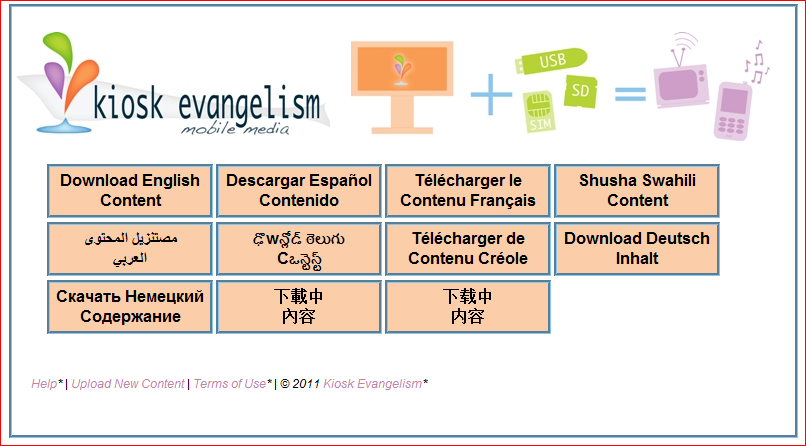
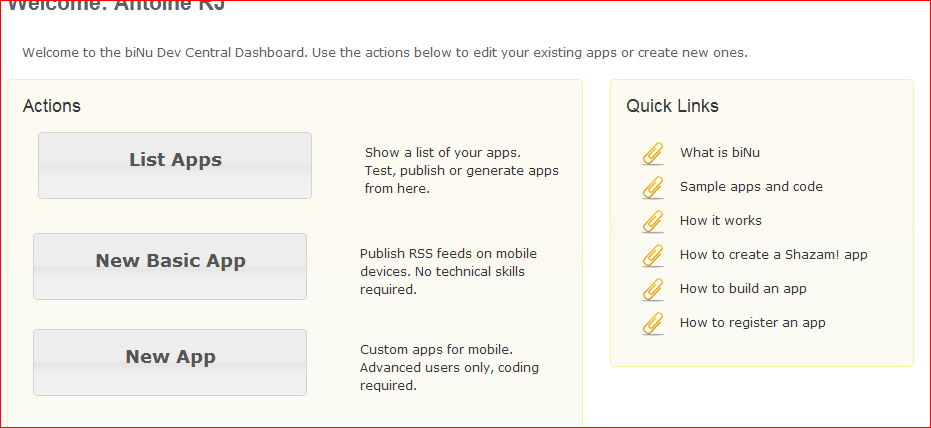
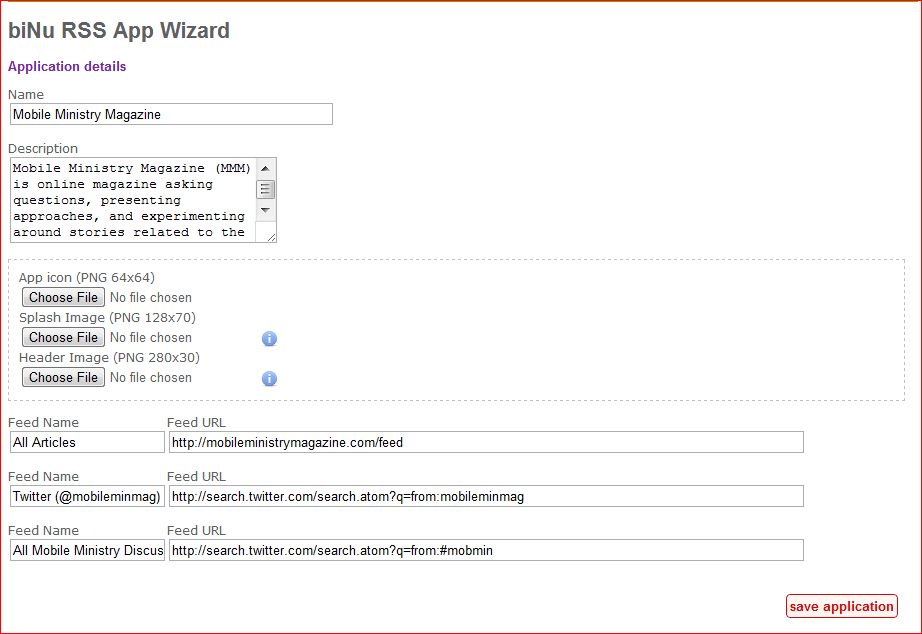
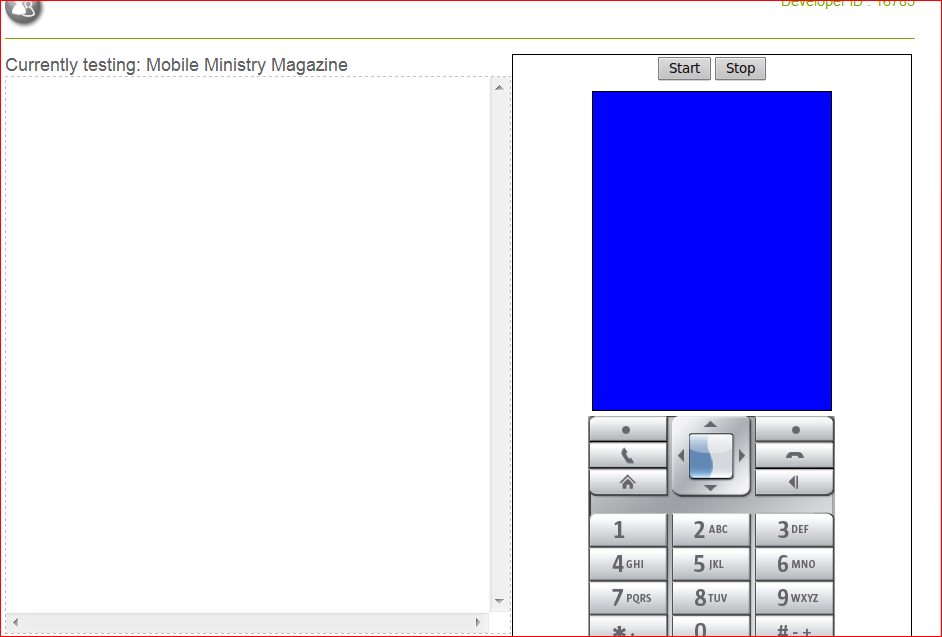
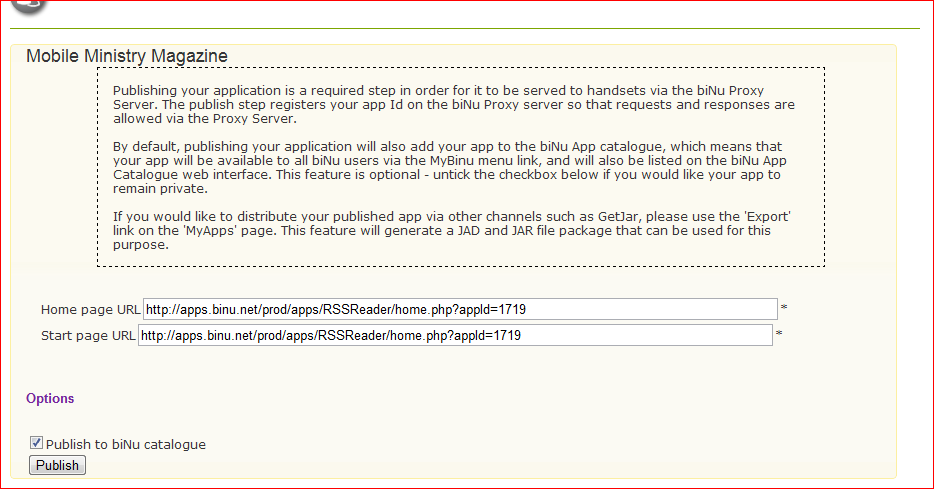
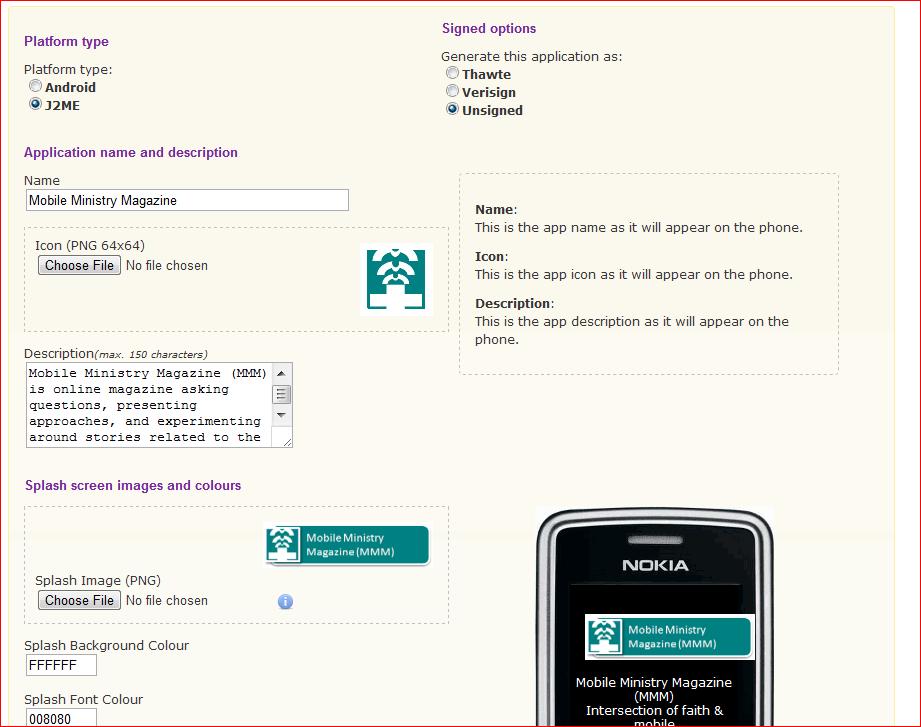
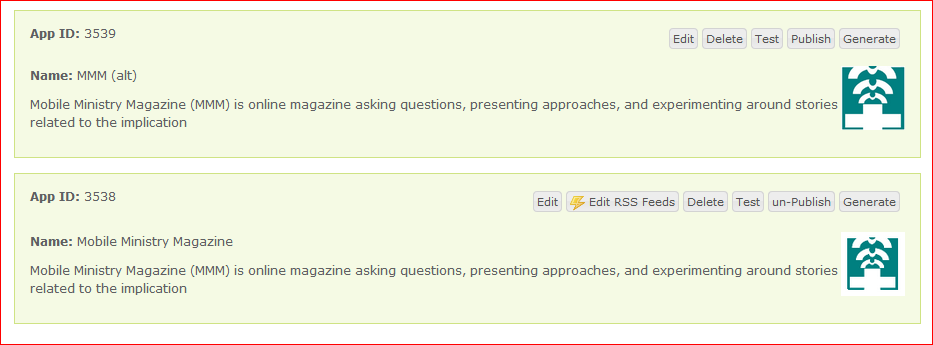
 On Monday (5/7), we greived with many others in the Bible software/mobile ministry community when the post went up at the Laridian blog
On Monday (5/7), we greived with many others in the Bible software/mobile ministry community when the post went up at the Laridian blog 
 If you’ve been paying attention to the wealth of events noted on the
If you’ve been paying attention to the wealth of events noted on the