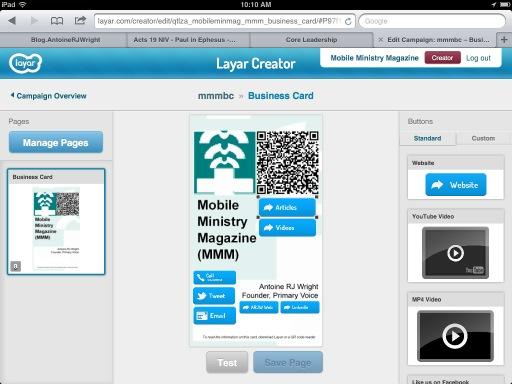As a man, there is a considerable bias that comes to the table when the subject of mobile ministry activities come up. Not in the least because it seems [we] men are louder about mobile. We like to talk about speeds, feeds, and such. Yet, as we continually see from the numbers and literal observations around us, its the activities of women that do more to push these technologies forward.
That said, there should be a lot more talked about in respect to mobiles in ministry that relate to women. At many of the conferences that I attend, the number of women whom are interested in mobile ministry enough to come is directly related to how much their husbands are already invested into the subject. Should that be normal? Should the implications of this tech towards women-specific issues be only heard when her other half is present? And what if there is no other half and she does attend a gathering? Will it take having a Ph.D. or public relations/marketing platform in order to be heard with the same authority on the subject?
I don’t want to discount the efforts that have happened already (great listing at Mobile Active). For example, I think initiatives such as using SMS to report rape or facilitate medical needs for expectant mothers is a great thing. But, I know that there is more that we’ve not seen or heard about frankly because many women haven’t felt as if this is their arena to speak up. So, I want to throw out that challenge for the women whom are following MMM to speak up and let us know what’s a tick-box issue for you:
What about mobiles used in ministry efforts are you not hearing about enough of, or wanting to see more coverage of, that’s relevant to you?
From that point, let’s do what we should have been doing all along and making sure that we esteem each other in this tech space.
Note about the picture: the woman in this picture I saw when last at an airport. Her smile as seeing her likeness reproduced on a digital screen was encouraging; when her husband (?) returned, that smile went away, and her mobile device was no longer in her hand. There’s a lot to uncover about such an interaction that we just need to do a much better job of highlighting and speaking towards.