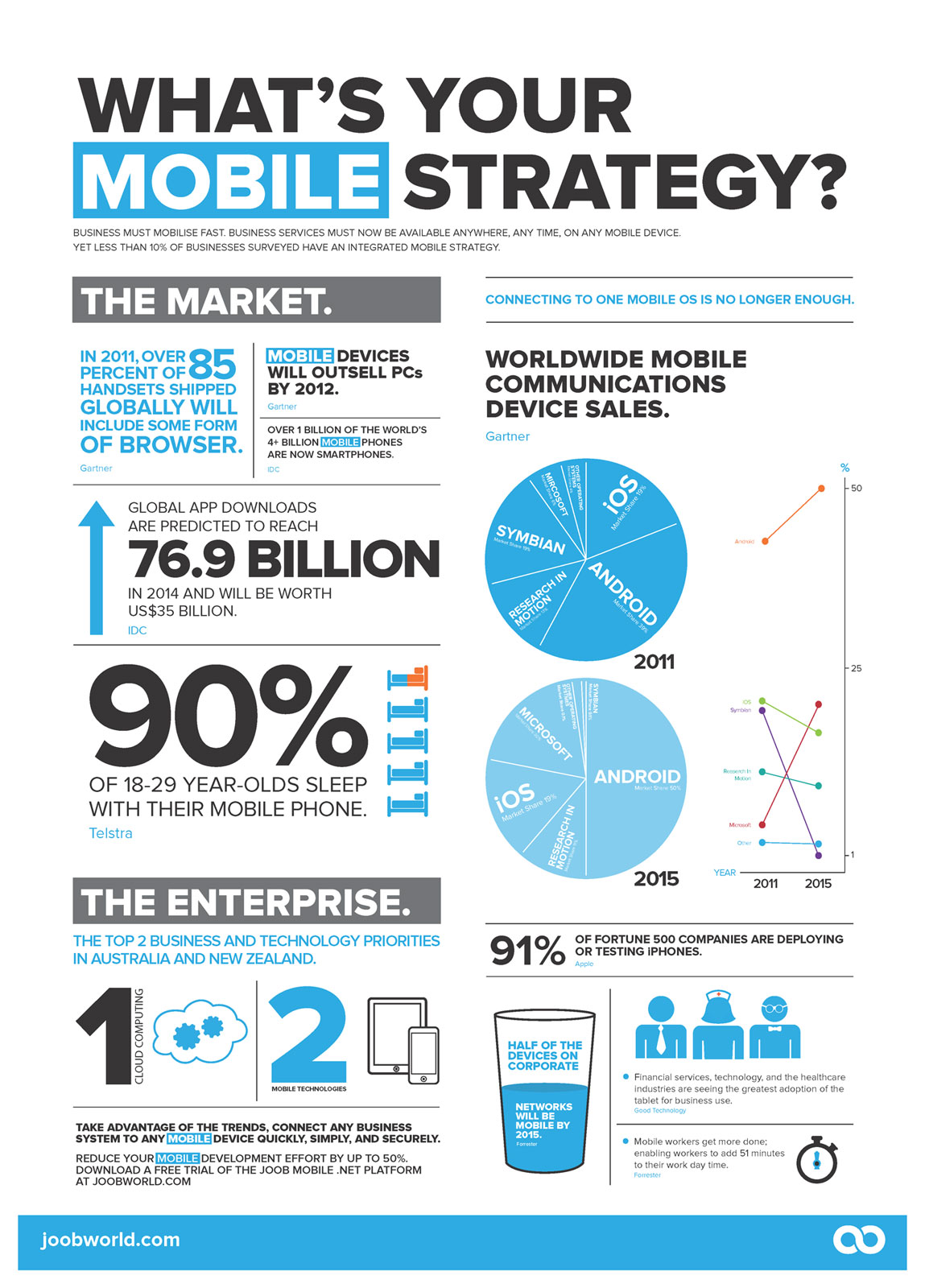A good brother in the faith, who also has a unique niche towards social media use in ministry recently published an article titled Mobile Churches Are Global Churches. I happened to be in the midst of travel when reading it, so I had to hold my pause on the title until I got to reading the piece. When I did, I didn’t so much see how mobile churches are global churches… but I didn’t see how they aren’t global either.
Caston starts off his article with the analogy of the oft-connected believer:
With more smart phones, tablets and other mobile devices being produced and sold than ever before, people are staying connected, from the office, the dentist, the chiropractor, the grocery store, and everywhere else that their busy day takes them. If not already the case, there will soon be more mobile internet users logged on at any given time than those using stationary personal computers and laptops combined.
Its a pretty normal thing in developed nations to see people connected to several streams of content via various computing devices. Depending on the region and the level of economic development (economic class), how those mobiles are being used to stay connected, informed, and entertained does indeed vary. The question that sits there for ministries is whether the person who is always connected looking for a specific engagement (or brand) of faith, or is faith seen in a distinctly separate space from places they would consider mobile (or other connected) technologies to be useful. Ministries would like to say “yes, everyone is looking to connect to God always and its our job to make sure they have a road into spiritual transformations by whatsoever media we can use.” That might be the right perspective for a ministry, but how about for the consumer (re: believer who doesn’t create content, just consumes it).
Caston then goes into the one of the frequent entry points people have towards doing something on their mobile that’s not simply talking on their phone (remember, we are talking about developed nations that have a consistent communications infrastructure and many media channels for their audiences): mobile websites. His perspective here implies that every public facing ministry needs to have a web presence that’s accessible on a mobile device. However, the first segment of the population that is spoken to are those who already have a website:
To do this, you will have hire someone to reformat your site for a variety of devices. You can then employ a “sniffer” program that will immediately detect what kind of device is accessing your site, and it will present the most readable site format for that particular device, whether it is a PC, laptop, cell phone or tablet.
Now, I’m not opposed to hiring someone for the purpose of redesigning a website, nor am I opposed to seeking consultation towards what might be the best methods to apply within an existing website to make it mobile friendly, I don’t think though that you first look at hiring someone for this. There are plenty of resources and guides, and even better, there are several web services that for free to low to high costs, can give you the tools to make your ministry website mobile. Sometimes, that includes getting a mobile app or two made alongside it.
But, none of it guarantees that you will get global Gospel penetration, only that those who know to search for you will find you. And if your content is only written to your local faith community, well, you can have it on a mobile, but it will only be a local church being served.
Caston’s article finishes with a look at some location-based (LBS) activities which can be done on a mobile which are able to ignite some of that mobile juice that marketers tend to love a bit more than the rest of us 😉
Certain applications allow a user to check in, via the GPS feature in a smart phone, virtually broadcasting where that user is. This allows nearby businesses to send them coupons and discount offers, along with letting their friends know where they are, in case they happen to be nearby and want to connect. When people check in to announce that they’re attending your church services or special event, this brings a great deal of positive exposure for your organization.
Personally, I’m only a fan of location-based services when they add definitive contextual value to something that I’m doing. When we level up that experience beyond small groups to community-sized levels, we’ve got a lot more to consider rather than just being the target of a broadcast by that community manager.
We’ve also got to consider that there are others who would appreciate that information for their efforts, that there might be device or service constraints that aren’t apparent when we get started (for example, have you ever tried unsubscribing from some of these services), and that there are some legal issues that we have to answer as a community as there are personal and civil liberties which come into play once we start allowing for the recording of demographic data.
The other side of things is that LBS as a genre isn’t a global poke, its always a local one. And its always one that should meet the person in a specific context without taking or offering anything else. Normally, LBS services fund themselves either by reselling the user’s demographic information, adding ads (costs for posting ads and selling analytics from those ads), or by freemium models (free for some time or small set of features, then you pay for more). While the service availability might be global (for example Nokia and Google’s mapping services), the relevancy of that information is always right now and local. How much does your faith community publish about local events that you need a dedicated service on your mobile for just what they would recommend? Or, would a city guide be a better place and avenue for this content? Is your faith community’s mobile efforts being put towards being in those existing databases, websites, or app directories?
That all being said, is going mobile a prescription for making faith (or a faith community) global? No, not really. Global considerations are a lot more than mobile websites and LBS. If you are looking to utilize for a global impact, here are some of the items you need to consider as being truly global issues of relevancy:
- supporting multiple languages in text, audio, and video content
- marketing and building for least common mobile experiences (SMS, MMS, WAP, Web, then App)
- less reliance on reading content and more on visualizing content (less text more story)
- is your audience subject to religious enabling or persecution because of what you’ve produced that they would consume
- will you travel to those places your content goes in order to meet the people whom you say your global content is for
- how many people are included when you say the global church; do you talk currently to any of them
Jason’s article is solid enough to start the conversation. The thoughts here should continue things along that end and endear you or your ministry to not just consider going mobile because others are doing it, but because you’ve got a clear and defined plan of utilizing the best and unique features of mobile to live a Gospel that’s present and relevant beyond the screen and keypad.