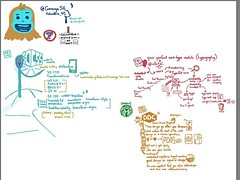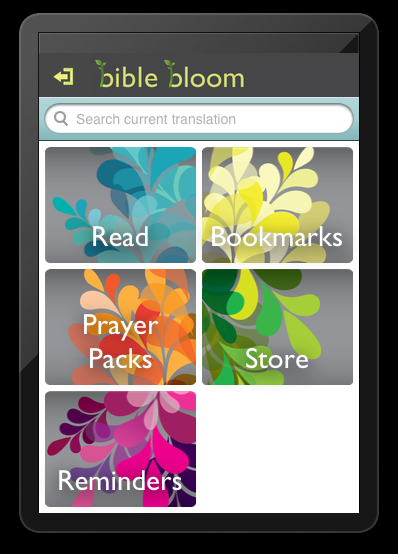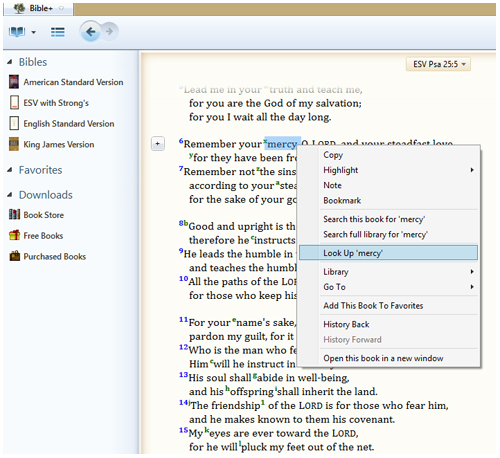It seems to be some kind of tradition here at MMM to poke a look at mobile devices, services, or experiences that are a bit more on the fringes of what’s possible, what’s happened, or what’s coming. In that light, I think a small look at FirefoxOS, and its aims for those markets/regions where there isn’t that much in terms of smartphones makes for an interesting perspective.
What is FirefoxOS?
For those familiar with the web browser Firefox, there’s a good bit of similarity happening with FirefxOS. The former (browser) was a chance to unseat the incumbent and dominant web browser (then Internet Explorer) by offering a standards compliant, fast(er), and more expandable (through the use of extensions) web browser. In part, the goal was to disrupt Internet Explorer by making it be what it wasn’t trying to be – the center of one’s web browsing environment. FirefoxOS is going a similar route but from the perspective of being a mobile phone platform. And what it aims to disrupt are (a) the route of development, and (b) the use/marketing of the top smartphone platforms, Apple’s iOS and Google’s Android.
Disrupt the Route of Development
One of the fabled innovations of the last half-decade of mobile has been the rise of the “app economy” and the ability for those with the time, patience, and funding to get into a platform and design some kind of unique experience within it. This is nothing new to the MMM audience – from as far back as the original Bible Reader on PalmOS Classic devices, the idea of a few people learning a platform then making content or services available made a lot of sense. Over time, this evolved into offerings a places such Handango/PalmGear, Nokia’s Download! service (the first manufactuer-pushed app store), iTunes App Store, and now every other app store imaginable (seriously, look at just the list of places you can download a bible). The problem is that it left the ability to build into a select group of folks who would have a particular motivation to continue. All the while, a place to produce with a lower barrier to entry, i.e., make a webpage, continues to sprawl at an amazing pace.
FirefoxOS aims to disrupt in this wise first: if someone can make a webpage, why can’t they make an app?
Disrupt the Top Smartphone Platforms
What’s also quite true about mobile now is that for the greater majority of those who use a mobile device in developed nations (please note all of the qualifiers that I just used), when asking the question “what is a smartphone,” or, “what is your preferred smartphone device or platform,” there are only two answers: Apple (iOS) and [Google] Android.
In the midst of such an answer are the incumbents whom are older: Microsoft ( with Windows Mobile then, Windows Phone now), Nokia (with Symbian, S40, and Maemo/MeeGo then, Windows Phone now), and Blackberry. And then there are those whom are looking to jump into the scene: Samsung’s Tizen, Jolla’s SailfishOS, Cannoical’s Ubuntu Mobile, and Mozilla with FirefoxOS. The former are more or less looking not to become unrelevant. While the latter platforms are looking to grab a slice of the mobile pie inside of a world context that has shifted the priority and profitability of mobile from a Western European/USA audience to an Asian and South American one.
FirefoxOS wants to be embedded into these newer regions and environments but to do so, it has to also disrupt the attention that the leaders and incumbents have towards their platforms. Disrupt doesn’t just mean attention though, it also means shifting the conversation from what has been possible to what is doable.
Phones for Apps for FirefoxOS
Part of the strategy for Mozilla to change the conversation (disrupt the incumbents if you will), is to offer a chance for developers of any skill level to get into the stream of creating apps and services for their upcoming platform that showcase the flexibility of it, but also endear the platform to the context of the markets it will be developed into. The Phones for Apps for Firefox program that’s going on this month intends to do just that.
If your proposal is accepted (and there are still devices left), then you will have the opportunity to create within the stream of some of that disruption that FirefoxOS seems to be aiming for. And even if you don’t get into the program, there’s documentation and software available to help you get started in making this platform something worth keeping into the conversation of what’s available for you or your content.
What that means for us here at MMM is that we could jump into the fray and either develop an app (we’ve got one worth doing) or learning the platform such that we can assist others who might begin considering it. That’s not a small endeavor (we did mention all of the other platforms that are fighting for attention these days earlier). Still, it makes sense that at the intersection of faith and mobile tech that we look at what’s prime to disrupt the status quo, and then ask the question “what makes the most sense for those folks coming online, specifically through their mobile devices, as devices become more malleable and personal?” We think FirefoxOS is one of several ways to go about answering that. We’ll see what the future of mobile looks like when we design it.