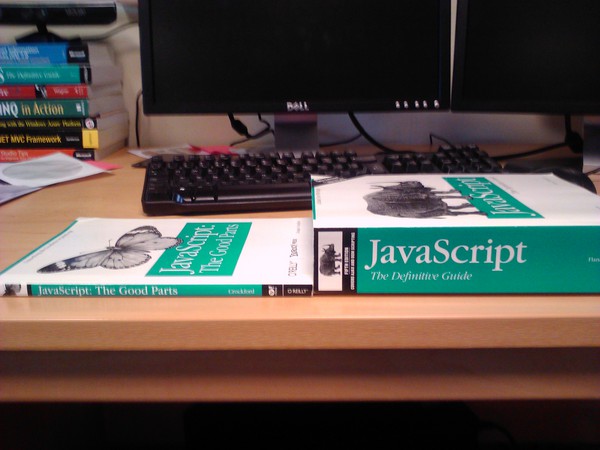As mentioned during the ICCM coverage, we’ve been given some impressions on Givelify. They were kind enough to loan is an HTC Evo 3D to use while looking at their service. That might sound a bit like stacking the deck in their favor, but I actually found that the device they lent a perspective into how Givelify will be used that’s not usually seem when the reviewed tool is one of the layers or greatest models (my personal phone is a Nokia N9, which at this time is unable to run this app, but could do a mobile web service in a future iteration).
So what I looked for are two moments when giving to a church makes sense: when we are asked during service and a day or two later (or if we missed service that week).
During A Church Service
My first try with Givelify had to happen in a live setting. That would make sense and be a method that many probably would engage it for the first time. Things I looked for were:
- How long does it take to download then sign-up (the church I attend does a tithe/offering message to give folks time to prepare)
- How long before the church lets me know that they received the gift
Unfortunately, I was not able to do these things. Not even use the app. In the church that I usually attend, getting a web connection is a hit-or-miss affair. That Sunday, it was a miss. I was not able to create a connection that my loaner mobile could use. It was also assist-installed (side loaded from Dropbox), so that aspect of testing was not able to be validated.
Clearly, there might be a bit about setting up Givelify when you aren’t in service that could work. Our, perhaps tech-savvy churches could host the app download on an internal network so that people don’t have the hurdle of bandwidth or costs. Still, you need a data connection to make Givelify work best. If members want to give with this but don’t have our want to use their personal data connection, then it might be a good time to have that infrastructure conversation.
Outside of A Church Service
Having only a few days before the release to finish my impressions of Givelify, I wanted to put the app/service in another situation where many find themselves: forgetting to give our away from the church you usually attend. To do this, I actually waited until I needed to go to the laundromat – as I get a number of reflections about what mobile should look like from that perspective – and looked to utilize the free WiFi offered there to spark my interactions towards Givelify.
Once I got the Evo 3D authenticated to the WiFi there, Givelify was able to spring into life. Of note, I only noticed that it would pull in the listings of (registered) churches that were in about a 2-3 mile radius of where I was sitting. Meaning, the church that I normally attend on the other side of town, I had to search for.
Searching wasn’t all that complex, but I did notice I couldn’t simply hit Enter/Return after typing my search query, I had to hit the magnifying glass in the search box for it to find what I was looking for. Based on the data that Givelify pulls from Google, Yelp, and any other publicly available data sources, I pretty much had to nail the name spot on in order for it to be found. If you didn’t nail the name, or just wrote a partial name, you had to search through an alphabetical listing (couldn’t constrain or refine search by distance from me as far as I could tell).
After selecting the church, you get a bit of location information about it. Here’s where Givelify has a decent chance to help churches basically know exactly what people are seeing when they are being searched online. For some churches, all I saw was a name, address and phone number. Some didn’t have a phone number. It was really unsettling to see that even 10 years after making rants and building decent church websites that many still don’t have the basics covered. Besides seeing the information about the church, you can select to make that church your home church or mark it as a favorite (if you’re like me and visit several, this actually isn’t a half bad feature).
You click the [green] button marked Tithe and Offering and then are taken to a screen asking how much do you want to give. I like how its pre-populated with amounts, but you can always select “Other” and put in the amount you think fits. No, you can’t put in a negative amount. After the amount, you are asked to designate the gift (tithe, offering, or other), then a screen to confirm what you are giving.
Now, in my case, the church I selected doesn’t have a profile registered with Givelify, I was given a note that the church wasn’t on board, but that they’d receive the gift anyways. I could choose to just invite them to Givelify, or make the gift.
You then put in your credit card info as you would any other online payment. Given the increase on those things related to privacy, I was surprised that one couldn’t use an existing PayPal, Square, Amazon or other payment method. I know the reasons why, just a small surprise that’s all. You need to put all the info that’s asked for – including the address the card is attached to. Then click to pay and you get the confirmation page. About the only change that I could see here is to put the receipt over the sharing methods (though, one could ask, in light of Matthew 6, why you would tweet/share that you gave).
Other Notes
There’s an area where you can review the past donations that you’ve made – and the churches you’ve made that gift towards. There’s also a profile screen where you input your avatar, contact information, and view any saved payment methods (credit cards). I ran into an issue with updating my avatar – which was probably due to the service not being in beta when I did my testing.
According to the folks at Givelify, it takes about a week for the ministry to receive your tithe/offering/gift from Givelify. When they are a member of the platform, they’d have access to a dashboard that notes giving trends per member, and allows for the sending of reports to members. The church is essentially receiving the gift from Givelify in your name. The receiving church will only see the dashboard when they sign-into Givelify, and only as basic report of the gifts if they don’t.
Conclusions and Thoughts
When I was initially introduced to Givelify, it was refreshing. Many of the apps that get pushed my direction have a sense of inspiration, but not as clear a sense of focus. In hearing what motivated the folks at Givelify to get started, I could see what went into every corner of the app/service. And even if its a cultural component that some in mobile ministry might not see in their local assemblies, the hurdle of e-commerce to local communities seems to be a tougher nut to crack than even adventures years ago would have made it seem. Givelify is a mobile-first approach to this, and it makes a lot of sense – when the parts of the experience that Givelify can’t control are working.
For more information and to participate in the public beta for Givelify, visit their website.
See the gallery of images that correspond with this review on Flickr.
Appendix: The Giving Culture
Money is a very tenuous topic in the church. Its been that way for a long time. You can bring up instances such as Jesus paying taxes using money found in fish, to debates the Apostles had with persons who got paid to teach/preach, to the church nearly splitting on the subject of receiving funds from the Roman government once the faith became accepted, to the many scandals of our age wrapped around tax evasion, loose accountability, and even using checks and paper bills instead of coins (yes, this was an issue less than 100 years ago). When we speak towards giving, it takes on another characteristic, one that’s slow to change at times, and slower to be understood across the various cultural expressions within the Body. Some churches do giving lines. Some pass the basket. Some don’t ask at all. There’s a mosaic of activity around giving that’s very much wrapped up in the culture of how we believe God uses finances in ministry.
Givelify reminds me of part of the tradition of the faith where financial giving is as much seen a part of the public worship experience as singing, dancing, or preaching from the text. And as such, the app/service tries to not disengage that practice from the normalcy of church behavior, even if the technology can do it differently – some would argue, more efficiently. For at least a decade and a half, e-commerce systems for churches have asked the culture of public worship to think differently towards giving, and not always successfully. And yet, some churches just simply want to get by by having an “online donations” button or a “giving kiosk.” Those may fit the tradition, but probably not the culture as it was intended to move forward in time and tools.
Its important to remember, with app/services like Givelify, Gospel Funder, PayPal, Square, Kickstarter, IndieGoGo, and others that its not simply another method of paying towards the upkeep of a sanctuary and its staff that we are putting forth. We are asking people to separate content (the gift) from presentation (the public behavior) in a way that’s going to be uncomfortable. Part of this can be helped by reteaching how the church has done giving in the past, what’s changed when money changes hands, and how giving transforms the community socially, spiritually, and economically. If these services can be used and taught through sound theological, historical, and economic lessons, then we move forward gracefully, and in unity. When these services are put at the front, and teaching is left to personal pursuits, we often will end up with a disunity that doesn’t just cause ministries to fail where the funds were clearly present, but a witness of the faith also fails, where Jesus instead prayed for us to shine as an example to the world around us of the Father’s purpose with us (John 17:20-26).