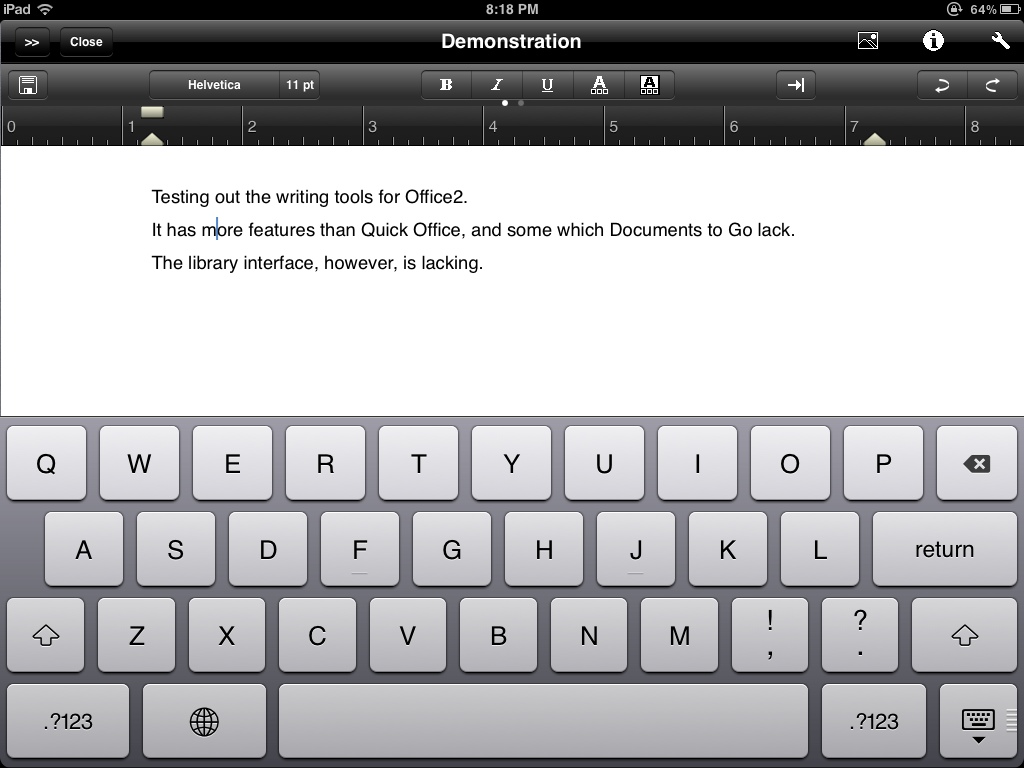 Earlier in the week Antoine posted asking about some of the apps pastors use, and asked for the kinds of apps you might use. Around the same time, I started a series looking at productivity apps on the iPad that I use and what I liked/didn’t like about them. What resulted was a Mobile Suite showdown, and the first installment looking at the editor layout of some popular office apps on the iPad (and similar tablets).
Earlier in the week Antoine posted asking about some of the apps pastors use, and asked for the kinds of apps you might use. Around the same time, I started a series looking at productivity apps on the iPad that I use and what I liked/didn’t like about them. What resulted was a Mobile Suite showdown, and the first installment looking at the editor layout of some popular office apps on the iPad (and similar tablets).
Productivity apps on the iPad continue to be one of the top selling points for the device. It’s no surprise, then, that there are several office suites available in the App Store. This post is going to explore the three main “all in one” suites which are available on the iPad – Documents to Go, Quick Office, and Office2 HD. Apple’s iWork is also available in the App store, but the “separate app” nature of the suite sets it outside the scope of this comparison.
Each suite will be explored for file management, editor layout, editing features, and importing/exporting. We’ll primarily look at the word-processing features of each suite, but will also compare the spreadsheet and presentations modules for each app. Today we’ll be looking at the second comparison – editor layout.
Read the rest of the Mobile Suite Showdown – Editor Layout at Painfully Hopeful.